The ASCII Data File Format
The ASCII data file format is the most commonly used file format for measurement files. It is a general text format that can be imported e.g. into Microsoft Excel or MATLABTM (MathWorks Inc). It is the similar way MATLABTM stores a data matrix in an ASCII file.
The measurements of a specific transducer are stored as a single column in the ASCII file. So the data in the ASCII file can be interpreted as a matrix whose columns are the different transducers and the rows the measurements of these.
An example (Examples Folder: \Building Model\Mes31set.asc) of a data file is shown below:
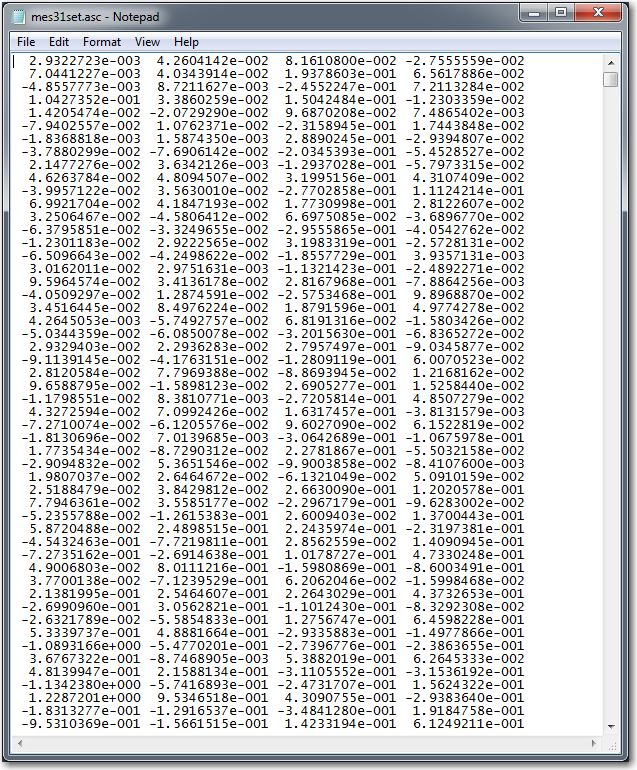
In this case there are four columns corresponding to four transducers and rows which corresponds to the samples of the transducers. The measurements of the first transducer is column number 1 from the left.
The following should noted:
-
All transducers must have the same number of samples.
-
There can be other information in the beginning of the file, such as a header.
-
Formatting such as scientific or fixed formats are allowed.
-
The delimiters between the samples should be either blank spaces or tabs.
Other Available Format
The table below list all available formats of the current version:
| Extension | Description |
| txt / asc | Text file format, as described above |
| bin | SVS binary file format |
| uff / unv | Universal File Format. (Data set #58) |
| hdr | TEAC Header file format (TAFFMat) |
| ghf | GeoSIG Header File Format (TAFFMat) |
| gsdat | GeoSIG Data Stream File Format |
| dat | Diadem Header File Format |
| csv | Kyowa Header File Format |
| evt | Kinemetrics Altus File Format |
| wav | Wave file format, (16 bit uncompressed) |
| tad | Terrascience (Weir Jones) data file format |
| vif | VDAS input file format |
| lvm | LabView measurement file format |