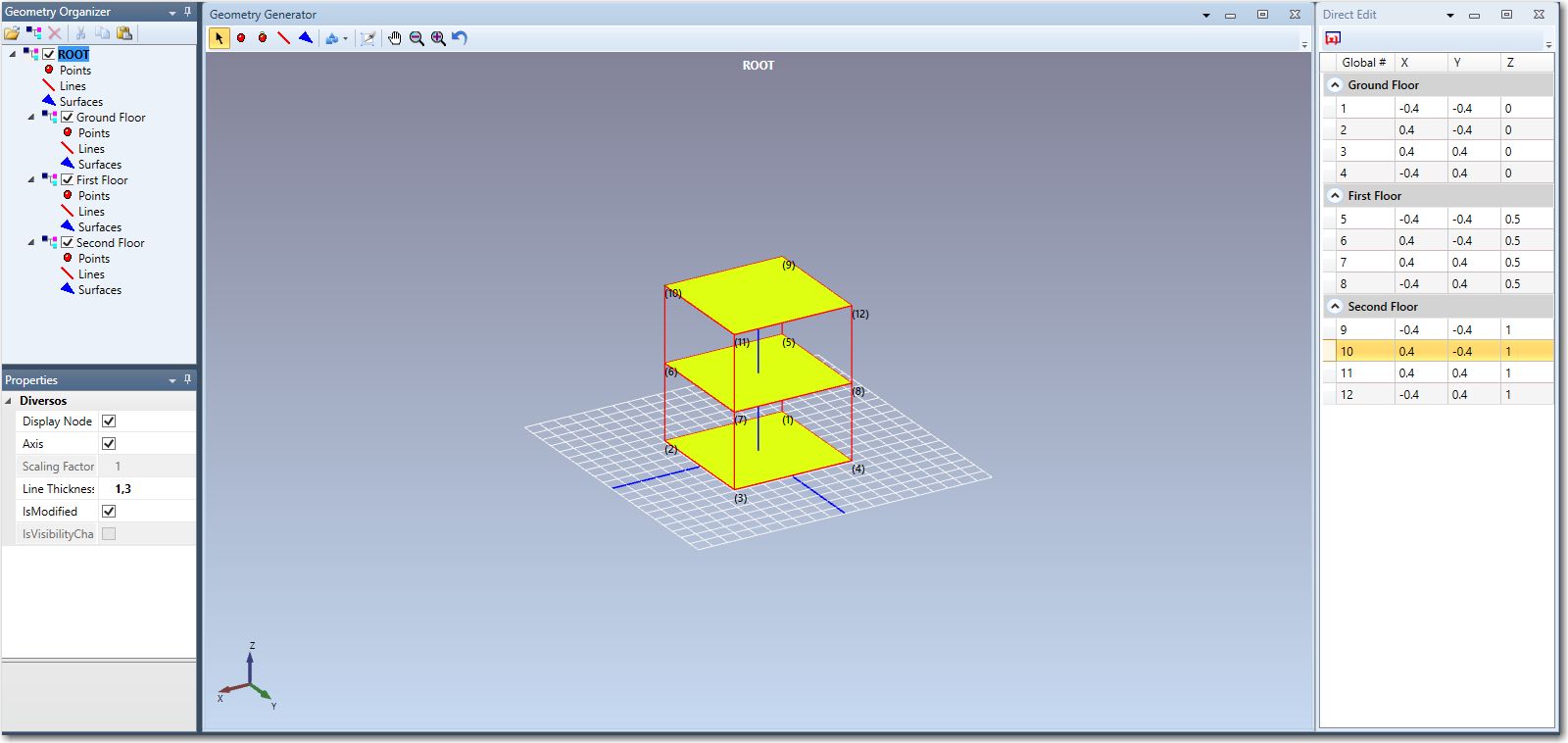The example that is described in this tutorial is also located in the folder Examples\Geometry Building Model\ and called Geometry Building Model.amp.
In this step we will connect the three square plates with lines to complete the building model.
Connecting the Plates with Lines
Selecting the ROOT object in the Geometry Organizer will make the geometry look as below:
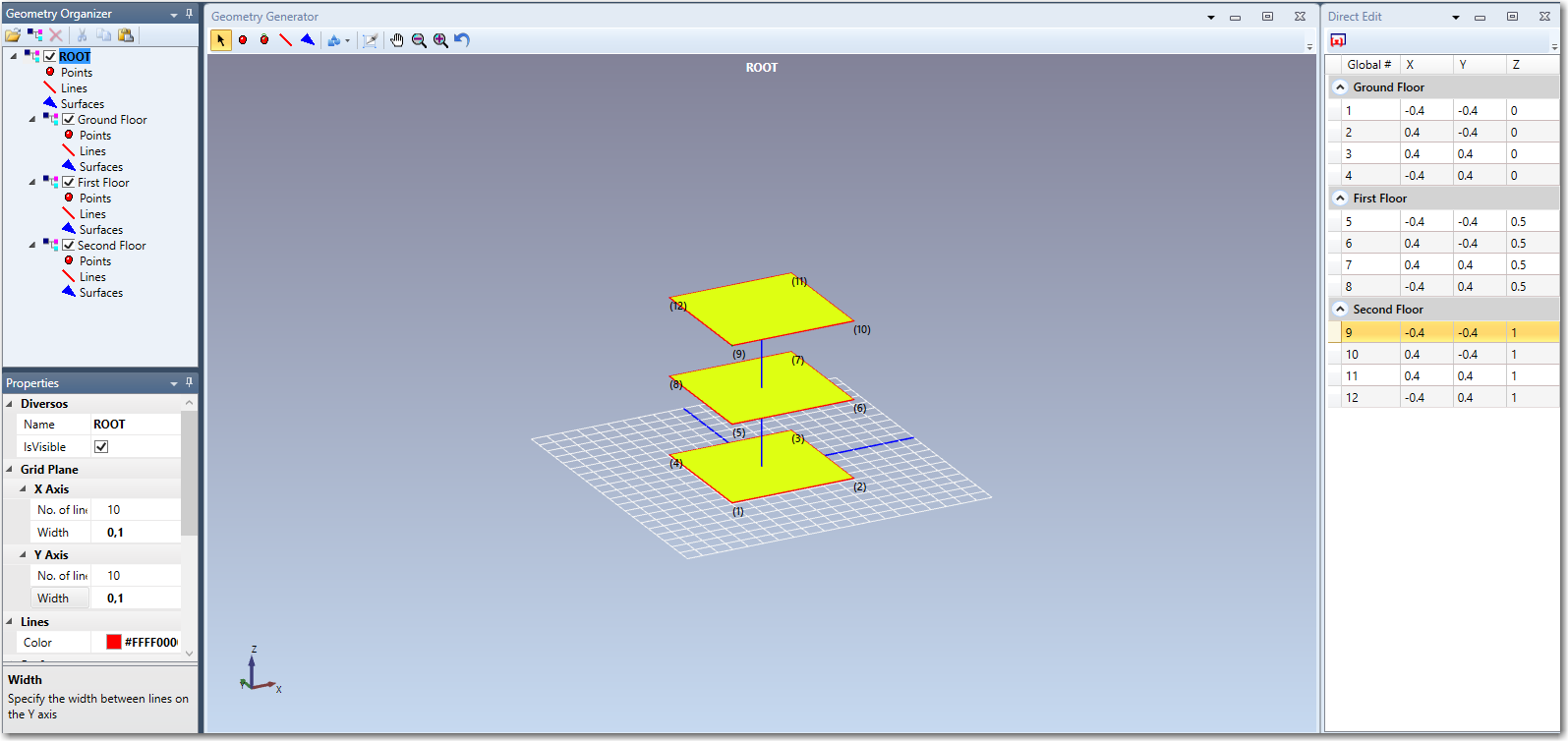
What remains is to connect the three floors with lines.
By using the Add Lines ![]() button from the Geometry Generator toolbar we can easily draw the eight remaining lines and get the complete result shown below:
button from the Geometry Generator toolbar we can easily draw the eight remaining lines and get the complete result shown below: