The Automatic File Upload Task allows to automate the process of gathering the data, importing the data into the project and perform the Signal Processing.
If the Damage Detection Plug-in is available the automatic analysis can go even further and update the Damage Detection status.
The overall of the Automatic File Upload Task looks like on the image below:
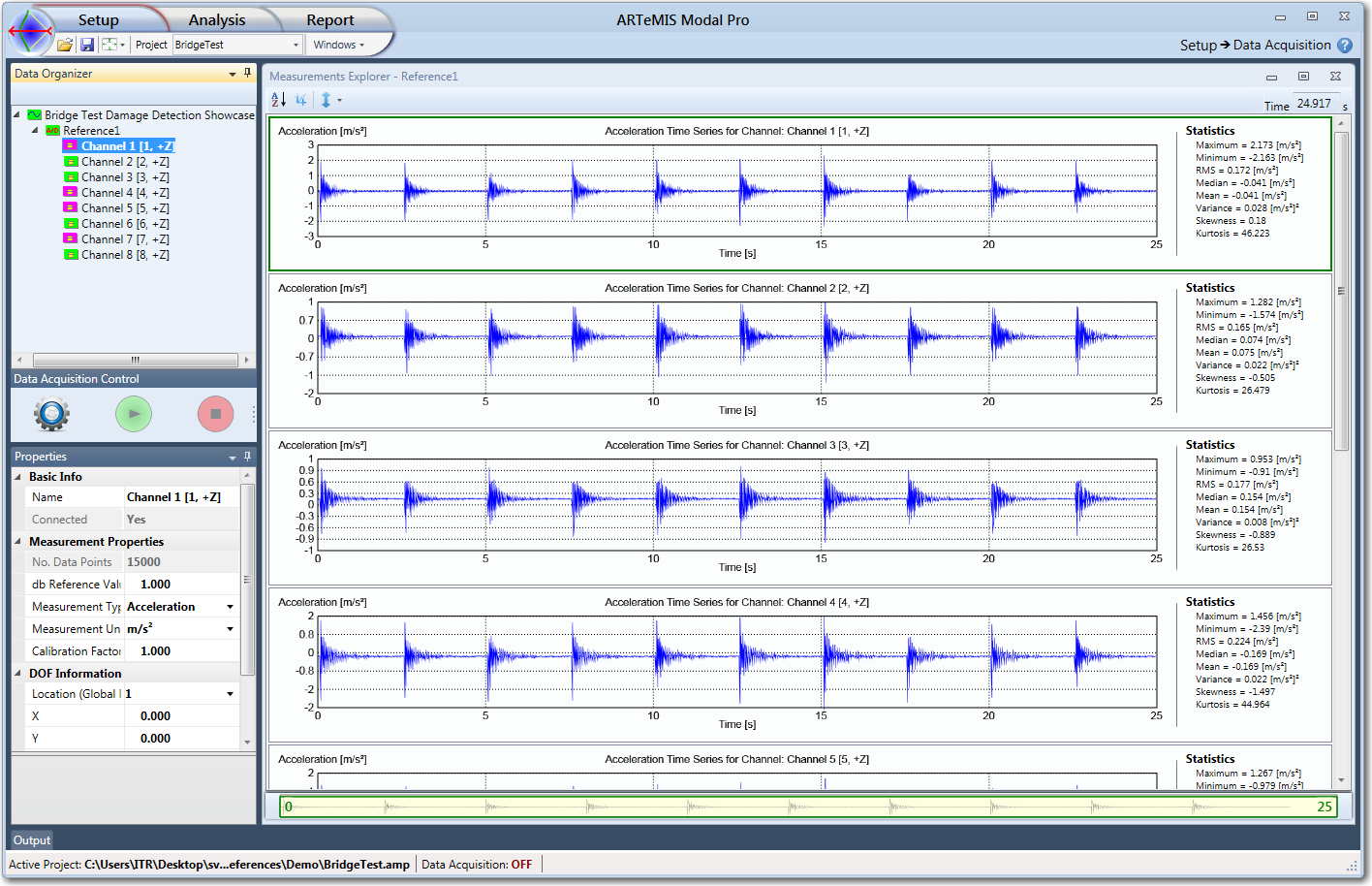
The task is generally consisted from the Measurements Explorer window in which we can see the raw time series data as soon as a new data is imported into the project.
The new in this task is the Data Acquisition Control which is available between the Data Organizer and the Properties Window.
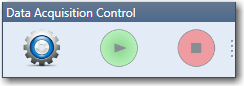
For more information check out the help related to the Data Acquisition Control.
If a Master Session is defined in the Signal Processing Control from the Prepare Data Task, then each new imported file will be processed using the General Data Processing settings from the Master Session. In case a Master Session is not defined, then the files are only imported and the user can run the Signal Processing manually.