The Analysis History Window currently supports the following options:
- Modal Parameter History (requires Modal Parameter History Plug-in)
- Damage Detection Classic (requires Damage Detection Plug-in)
- Damage Detection Robust (requires Damage Detection Plug-in)
- Control Chart (requires Damage Detection Plug-in)
- Historical Measurement Statistics (requires any of the available Plug-ins to be present)
The switching between the methods can be done from the drop down in the toolbar.
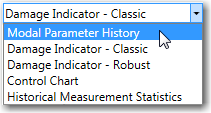
The following YouTube videos demonstrate the usage of this window:
Uploading Measurements into Multiple Analysis Sessions
To get with any of the above three methods it is necessary to upload measurement files into individual Analysis Sessions. The easiest method is to drag-and-drop multiple files from the Windows Explorer into the Analysis History window. If a Master Session is defined in the Signal Processing Control from the Prepare Data Task, then each new imported file will be processed using the General Data Processing settings from the Master Session. In case a Master Session is not defined, then the files are only imported and the user can run the Signal Processing manually.
Another method is to use the Automatic File Upload plugin.