For most structures of e.g. concrete and steel a proportional damping model is usual a good approximation. In such as case the mode shapes are real-values meaning that minimum and maximum values are occurring at the same time during a mode shape animation.
If mode shapes are complex it can be due to one or more of the above reasons:
- Non-proportional damping.
- Bad measurements or poor modal parameter estimation.
- Inconsistent data due to e.g. time variant conditions.
In a case like this the mode shape animation in the Geometry window will show a "traveling wave" due to that minimum and maximum values are not happening at the same time.
Another way to view this is to look at all the mode shape components in the complex plane. Such a diagram is called a Complexity Plot and is shown below for a certain mode.
Each mode shape component is represented by a vector starting in 0,0 and the pointing out to the mode shape components real and imaginary value. It the component is real valued, it should point in an horizontal direction, so complexity is illustrated by the vertical component.
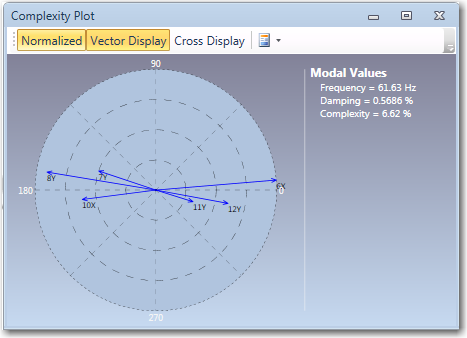
In ARTeMIS Modal it is usually the normalized mode shape that is displayed. In this case a straight line fit is made in the complex plane and afterwards subtracted the mode shape components. In this the mode shape is in a least squares sense force to lie around the real axis. We do this to make sure that any comparison animation of two good mode shapes will be synchronized. If you like to see the mode shapes original location in the complex plane you can disable the normalization by un checking the Normalized button in the toolbar. In the above case you will see the following:
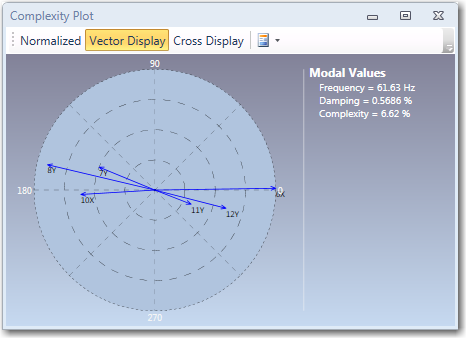
If you like to avoid seeing the arrows you can switch to the Cross Display that only will show a cross indicating the location of the mode shape component. See below:
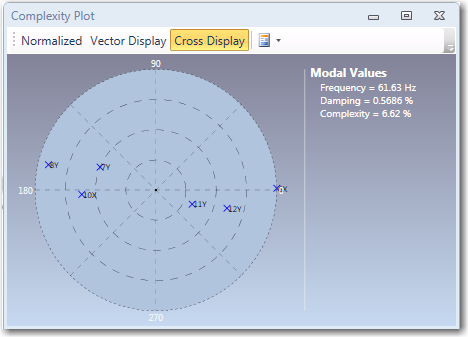
There is a measure for the complexity of a mode shape that is shown in the legend along with the Natural Frequency and Damping Ratio of the selected mode. This Complexity value is also called Mode Complexity Factor (MCF) and is defined below for a mode:
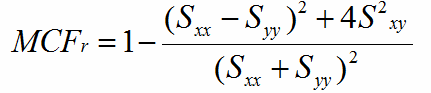
![]()
This value will be between 0 (Real Mode) and 1 (Imaginary Mode) and is presented in [%]. So for a real mode Complexity should always be close to 0%.